Monitor the time worked on individual tasks. Thanks to timesheets, your employees would plan their work ahead, and your managers will have an organized list of tasks with their status.
Search term must have more than 2 characters.
Monitor the time worked on individual tasks. Thanks to timesheets, your employees would plan their work ahead, and your managers will have an organized list of tasks with their status.
Monitor the development of tasks connected to a project. Timesheets serve also as a basis for costs statistics for individual projects, and also as a tool for a better time-management of your employees. See the time your employees worked and reported to a Timesheet connected to a task.
The module also has an option to show the development of your own task and also to see the utilization of employees. The Business Intelligence module monitors the personal work statistics in graphs, which managers use to plan work for their employees in advance.
The Timesheets module enables to report time spent on a task directly to the task. Costs from Timesheets entries flow straight to Projects. Thus, you are able to monitor the amount of work done or needed on your task.
Timesheets may flow to Tasks as well as to Projects. Based on the time worked, you can monitor the status of a Project, because you know the amount of time needed to be given in to make the project profitable.
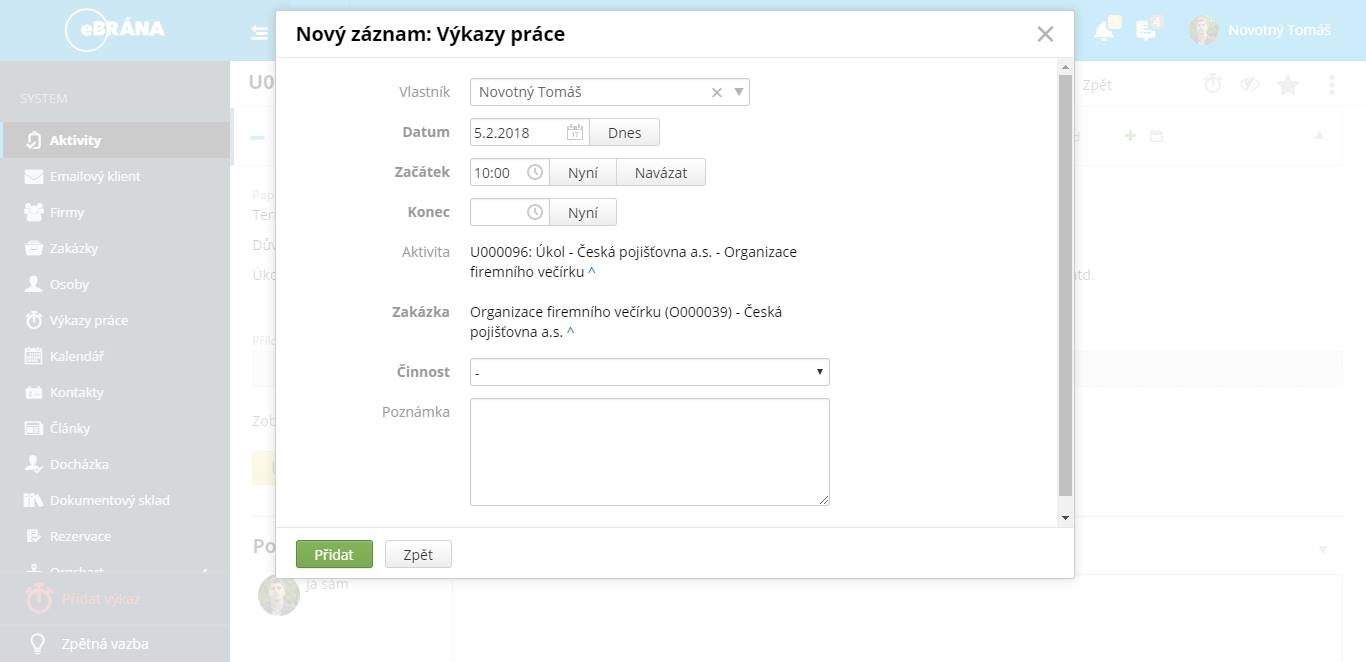
Fill the from in or call us, its up to you.
